How to Choose between ChatGPT, Claude, Copilot and Gemini
What makes more sense for my team? ChatGPT Team or Claude Team?
One platform is on the rise: Claude is an impressive model when it comes to handling large context windows (with around 200K tokens it can load and analyze huge documents), however, it does not provide internet access (unlike specific AI search tools such as Perplexity AI). Claude excels in writing and will soon also have access to codebases and CRMs. ChatGPT, on the other hand, also supports native voice interaction, allowing you to speak and learn languages with ChatGPT Plus, and it offers enhanced analytical functionalities. The so-called company-specific GPTs are available only with ChatGPT Plus and Team, and are not supported by Claude Team. Claude's prompt library shares some similarities with the GPT marketplace. ChatGPT Teams allows your team to have shared GPTs.
Again, whether GPTs are an important part of your AI company strategy needs to be determined. In the US, GPTs seem to carry more weight, whereas in Europe, smaller agencies and companies use GPTs to experiment. We will see how the importance of GPT's marketplace evolves in Europe in the near future.
We've summarized the differences for you. On the left-hand side, you see the model differences for the normal versions, while on the right-hand side you see the differences for the team version. We will definitely see more exciting enhancements of Claude with it's CRM capabilities soon.
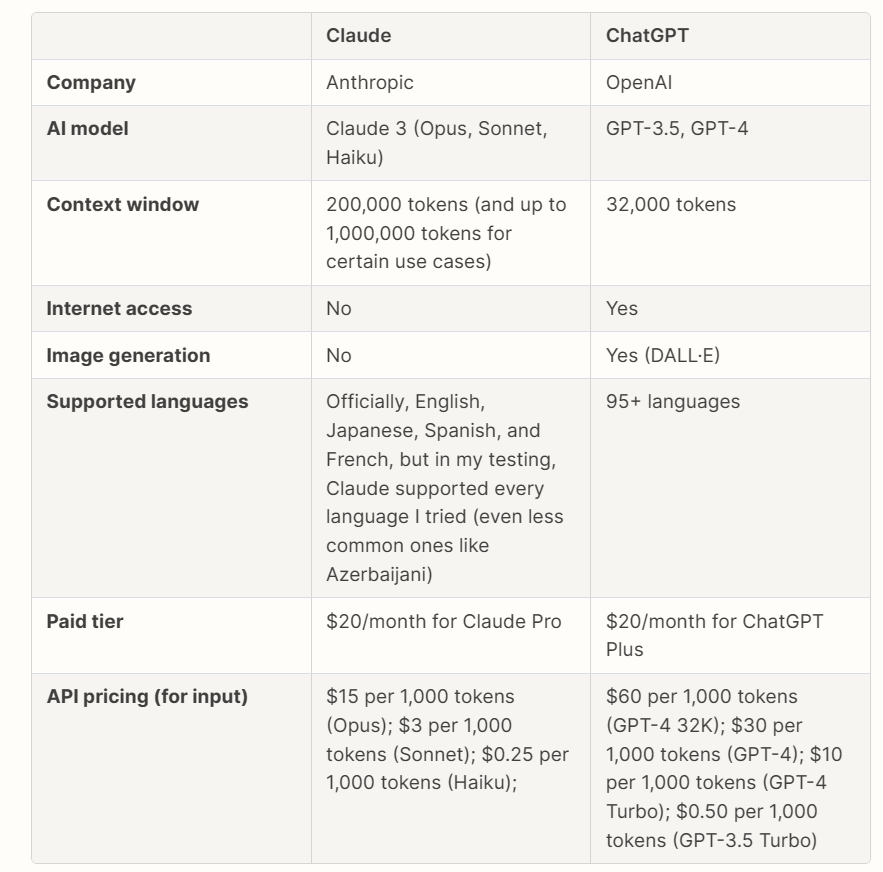
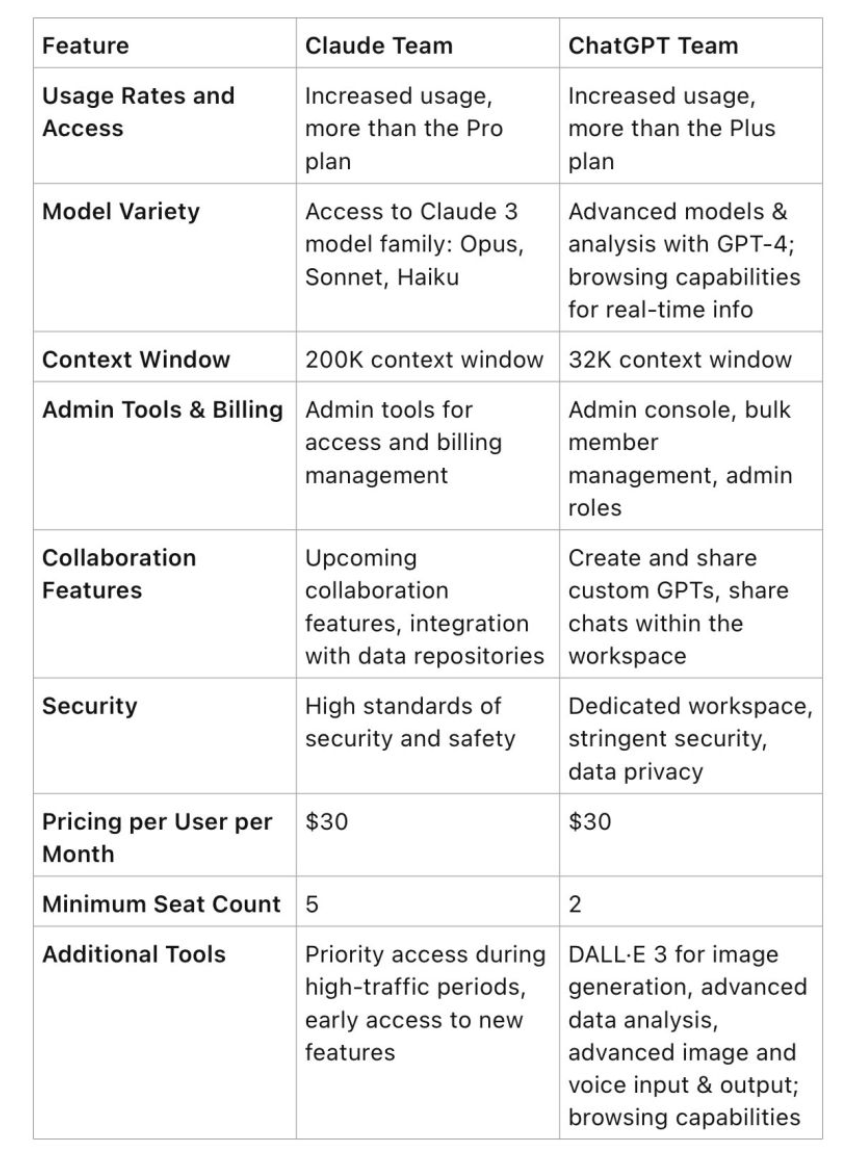
How does Gemini Perform vs. ChatGPT and Copilot?
Like ChatGPT Plus, GemLike ChatGPT Plus, Gemini Pro is focusing on its multimodality - meaning that, compared to Claude and Perplexity (check also "What is Perplexity and how does it work"), these two models provide a platform capable of handling several advanced features with different formats of data, such as video, audio, text, analytics, and mathematics. Copilot is also focusing on covering many use cases with its unique ability to integrate into Office and Edge browser applications. This enables users to utilize General AI directly within the applications they are currently using. However, the Copilot Edge version is slightly less performant in tasks such as writing, image generation, and analytics than ChatGPT Plus, as it is based on an older version of GPT (Codex, from the GPT-3 family). One significant advantage is its direct internet access via Bing search. Some of our students and clients have found Copilot to be very "direct," whereas Claude was experienced as rather too "cautious.
Please find below a comprehensive overview of all end-user platforms (excluding API versions).
We will update it from time to time.
We
support you with guidance when it comes to any Generative AI and AI challenges.
Meet the Voicetechhub team today!
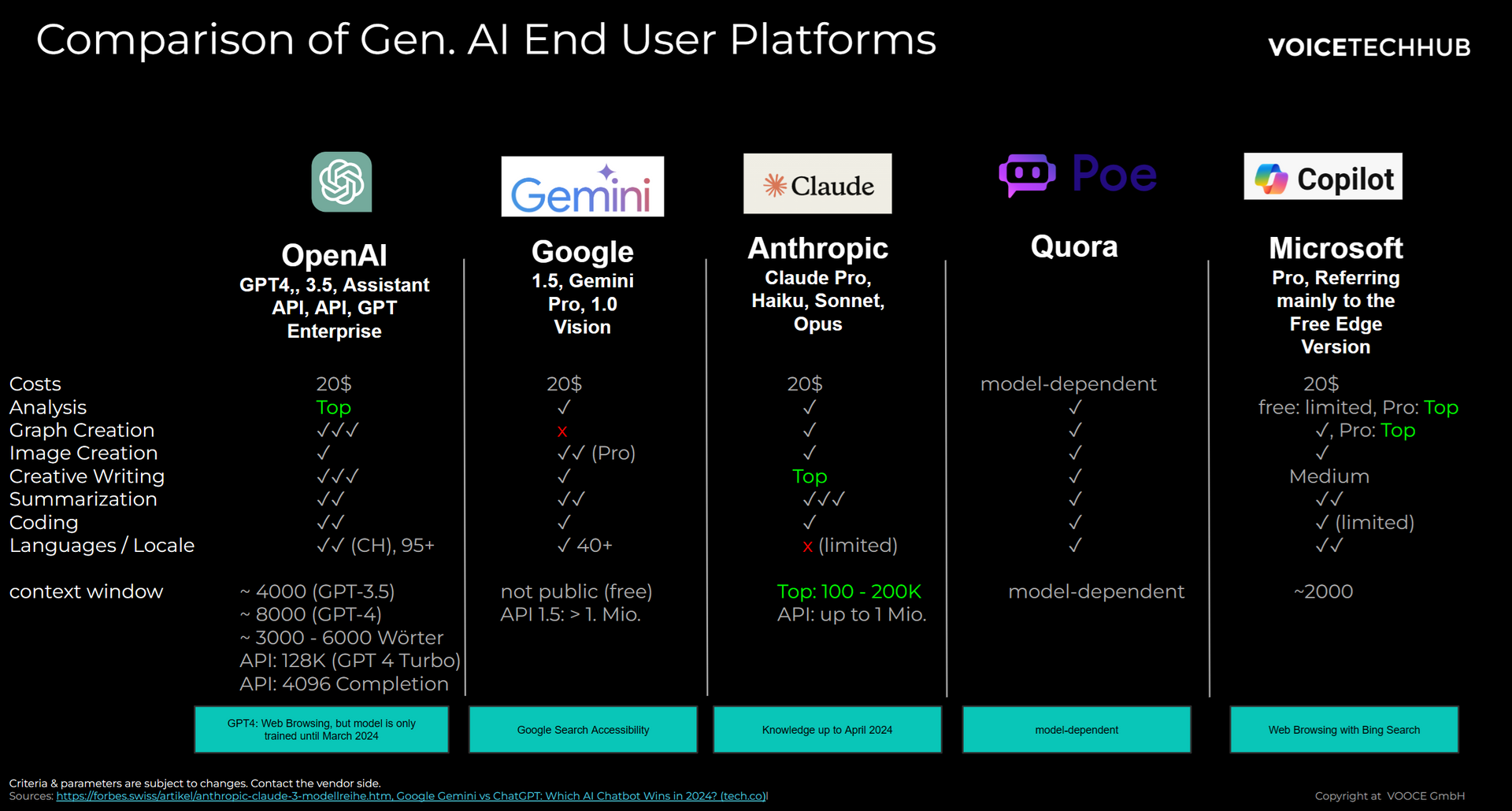
Need support with your Generative AI Strategy and Implementation?
🚀 AI Strategy, business and tech support
🚀 ChatGPT, Generative AI & Conversational AI (Chatbot)
🚀 Support with AI product development
🚀 AI Tools and Automation















