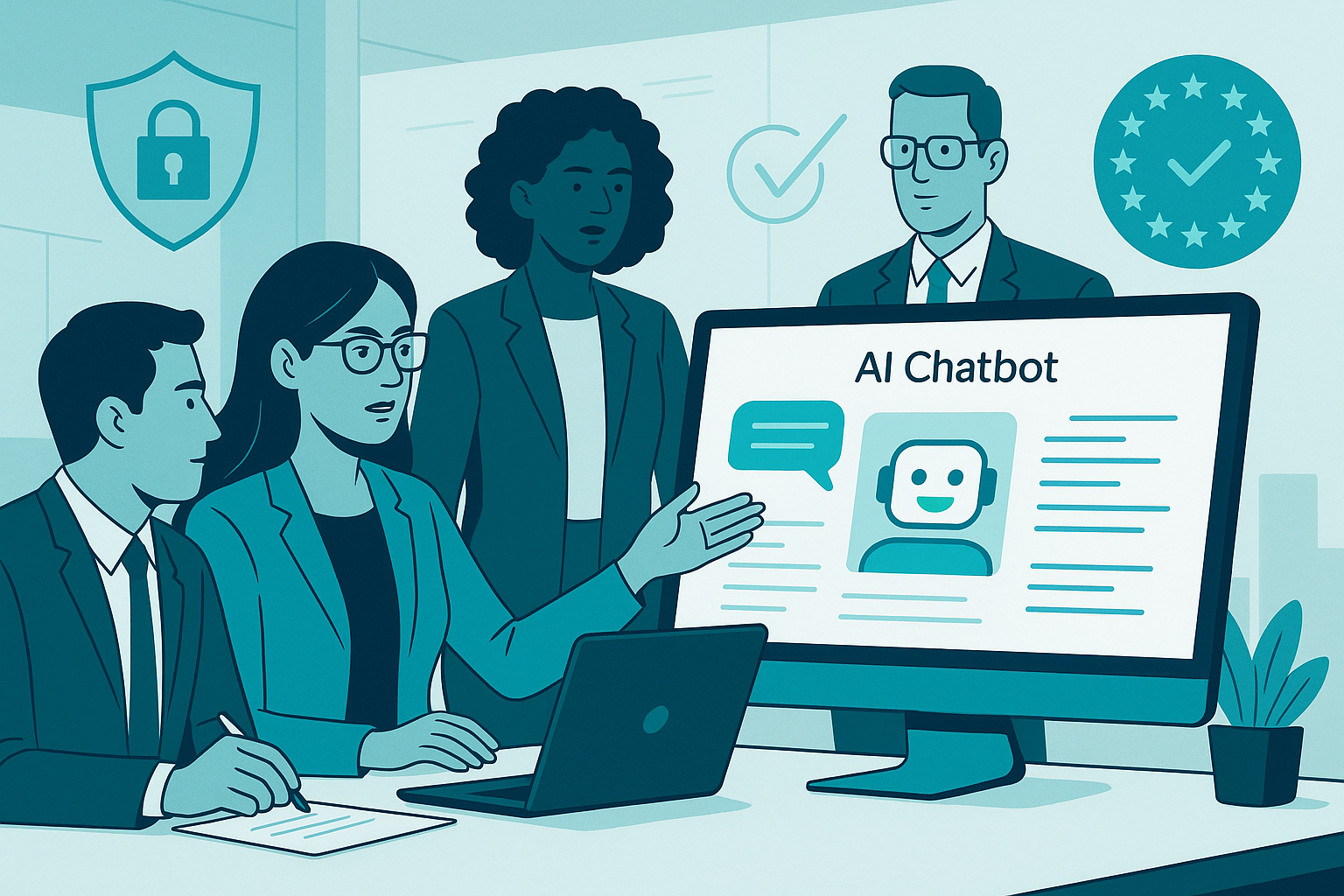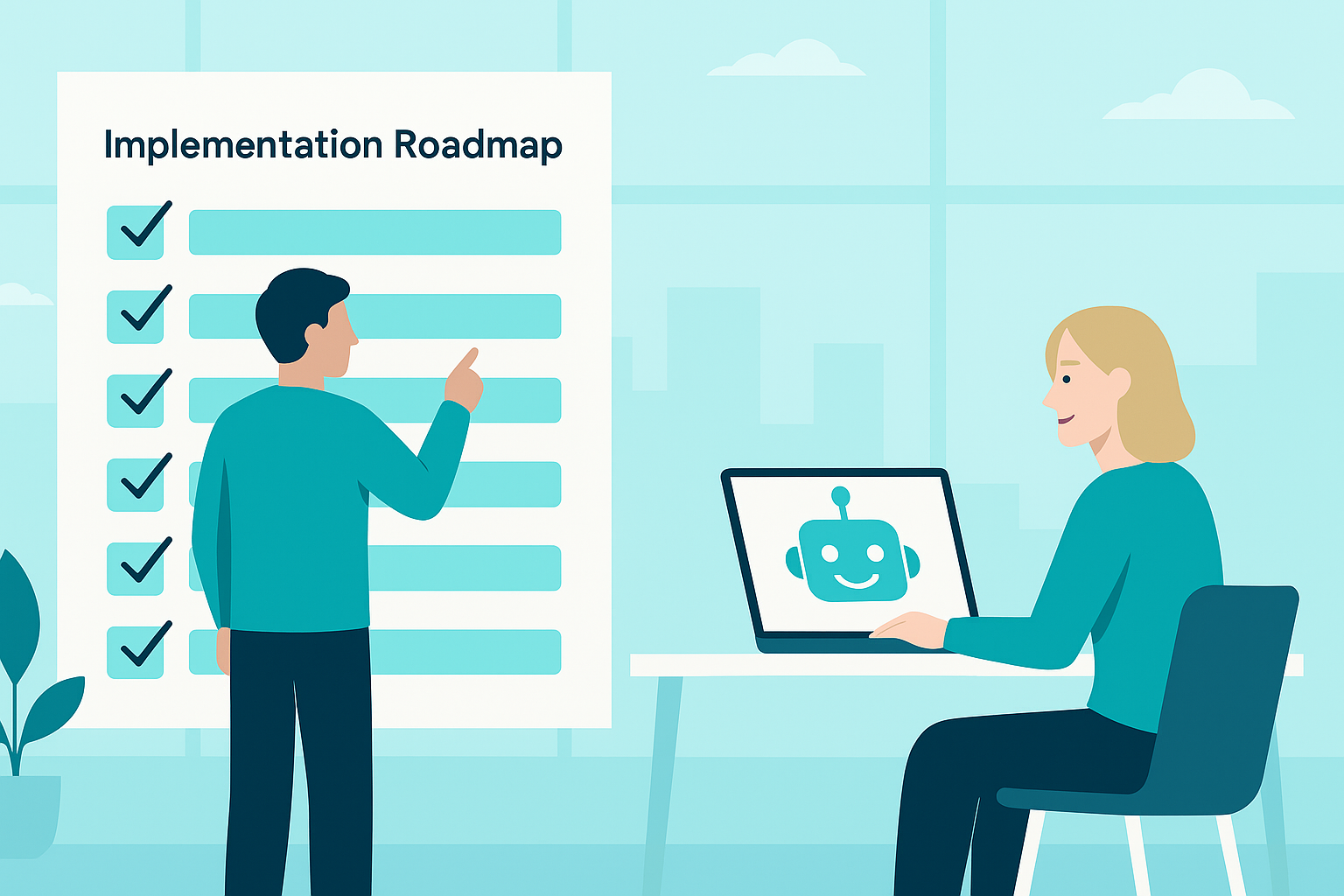By Nina Habicht
•
May 8, 2025
Should I use several AI tools or stick to one platform? That's a question I often hear from clients. 𝐓𝐡𝐞 𝐫𝐞𝐚𝐥 𝐚𝐧𝐬𝐰𝐞𝐫? 𝐈𝐭 𝐝𝐞𝐩𝐞𝐧𝐝𝐬 𝐨𝐧 𝐲𝐨𝐮𝐫 𝐮𝐬𝐞 𝐜𝐚𝐬𝐞. Ask yourself: What problem are you trying to solve? Our guideline to be successful with your AI tool journey 1. Start by exploring a few major large language model platforms (ChatGPT, Gemini, Claude, etc.). - Gemini -> Amazing multimodality, images - ChatGPT -> Swiss Knife for AI, great for coding, logical and analytical tasks. - Claude -> Psychological, enhanced writing and strong with coding 2. Once you’ve defined your use case, commit to one main tool and consider upgrading to a paid version for the full experience. Still continue experimenting with specialised tools for certain tasks, so you learn, get ideas and can depriorize certain use cases. 3. Most importantly, invest in learning prompt engineering and focus on solving real problems that deliver value for you or your business and your clients. Sometimes, you don’t even need AI!